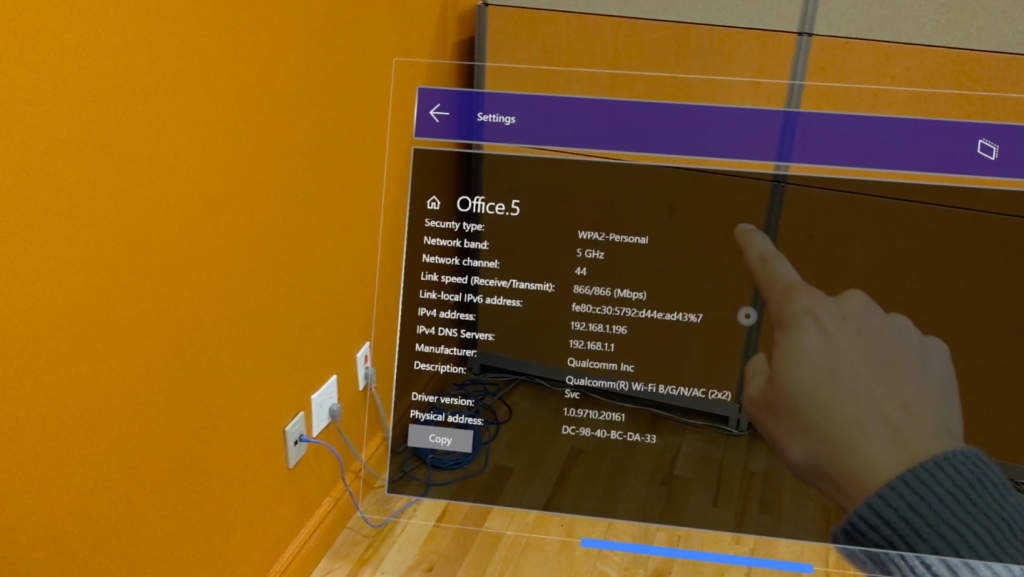How to get the IP address of your Hololens
- Open the Hololens Menu by taping your wrist, with palm facing you.

- Tap on the Settings button.

- Tap on Network & Internet.

- Under your selected Wifi network, tap on “Advanced settings”.
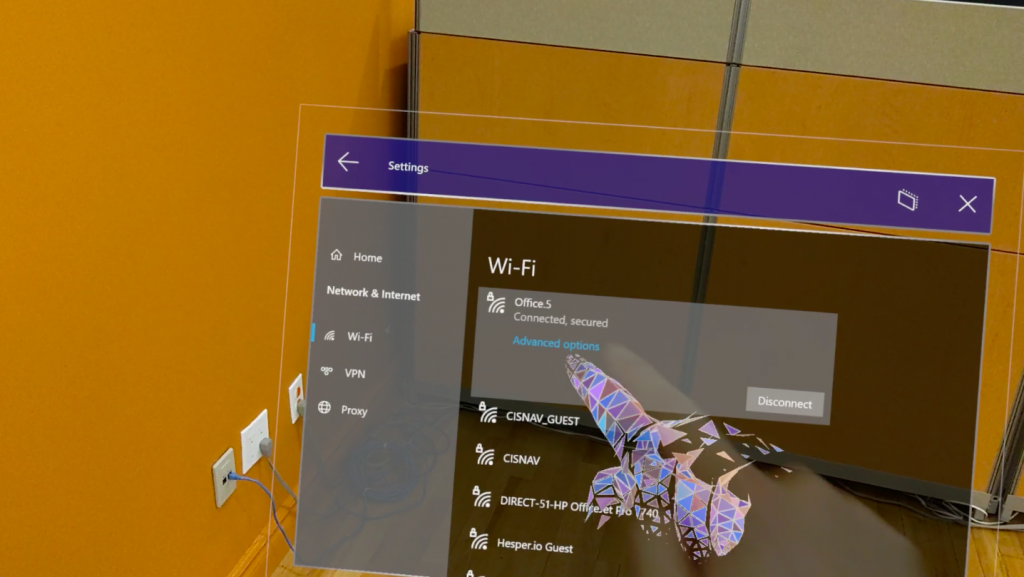
- To scroll down, Press in the window and drag your finger upwards. Your IP address is here next to the line “IPv4 address”.